I always wanted to look for a two in one device that can help me not just in work but brings me entertainment. Being a food blogger, a mother as well as a sales person, I need a device that can assist me in my work, and also bring me convenience.
And now, I found my love which means a lot in my work. After using the Samsung Galaxy S8 Ultra Tab; it is indeed an eye opening to my work and I am loving it. Why I love them so much? And it is indeed, tablets are just that good these days. And among them would be the Samsung Galaxy Tab S8 series, which could be the ultimate laptop replacement you needed.
I had tested them for a week using the Samsung Galaxy Tab S8 Ultra as my laptop replacement
Why Samsung Galaxy Tab S8 Ultra can be a Laptop Replacement?
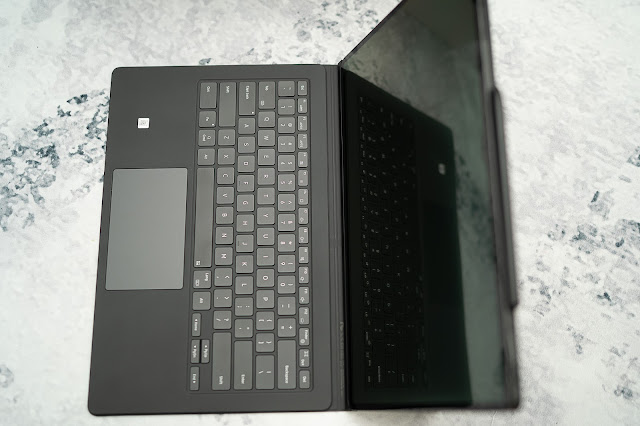
Bring you with Laptop Performance
Comparable to laptop, the performance are indeed in par with the regular Windows or Mac laptop. They are equipped with the Qualcomm’s latest Snapdragon 8 Gen 1, which is a 4nm chipset that can deliver the best in mobile performance. They also come in variants with 8GB/12GB of RAM which is more than enough for Multitasking.
Not just that, they comes with the 120 Hz display ( up to 14.6 inch) , large batteries ( up to 11,200 mAh) together with the keyboard with a trackpad and SPen.
Lightweight comparable to laptop
One of the things that I love about the Samsung Galaxy Tab S8 Ultra is because of its lightweight. The Samsung Galaxy Tab Ultra only weights 730 grams which is indeed impressive. For me who travels, bringing laptops on the go, and a mum for 2 kids, weight is often a issue. And with the lightweight Samsung Galaxy Tab S8 Ultra, I can bring them anywhere without adding more weight to my bag.
Meets all your communication needs
For most laptops, you'd get a 720p (1MP) webcam, but the Galaxy Tab S8 series comes with a 12MP front camera capable of up to 1080p video calls or 4K video recording. Not just that, they comes with the Auto Framing feature that ensure that your face in focused even though you’re moving around. The tablets comes with the 3 Superior Clarity Directional Mics and quad speakers which brings us much convenience when using the tab for zoom meetings.
Cross -Device Connection
Thanks to the Samsung DeX ( Desktop Experience Mode) where you can turn your Samsung Galaxy Tab 8 Series to a laptop replacement. With this feature, it allows users to connect their high-end Samsung Mobile Devices to a keyboard, mouse and monitor (thru cable or wirelessly). And with this, you will get to enjoy the PC experience from your tablet.
One of the key functions of Samsung DeX is seamless cross-device collaboration. For example, you could connect a Samsung smartphone to the tablet and use the former to select colors when you’re drawing on the tablet. This gives you additional flexibility when it comes to many apps. You can also copy and paste, control your app window sizes, and quickly share between devices.
Overall Experience
After using the laptop for a week, I can happily say that it can replace my laptop as I am dealing more on emails, presentation and social media. It is so much convenient with the Samsung Galaxy Tab 8 Ultra. Asides, photo editing using the lightroom apps, or video editing is also not a problem with Viva Video apps.
Switching to Dex Mode is as easy as ABC. And for those who haven’t use before the Dex mode, it is simply changes the interface into something resembling a Windows desktop. You can also connect your mouse with the tab using Bluetooth which is so convenient.
One of the big selling points of Samsung devices is that they offer a lot of potentially useful interoperability with each other, and that’s true in DeX mode as well. You can use your Samsung phone or tablet as a touchpad in DeX mode, meaning you don’t even really need a mouse when the S8 Ultra is connected to a display — you can just use your tablet as a giant 14.6-inch touchpad. And remember, it comes with an S Pen packed in so that the giant touchpad can double as a canvas and sketchpad.
Asides from that, considering on the weight which is less than 800grams and also the convenience. One of the plus conveniences is I do not need so many power plug to bring especially you are travelling and you can charge your tab anytime with powerbank or using the same USB C cable to charge.
In our opinion, the large 14.6-inch Galaxy Tab S8 Ultra (RM5,899) is your best bet if you want an alternative to a Windows laptop. So, why wait ! You can grab the Samsung Galaxy Tab S8 Ultra now at https://www.samsung.com/my/tablets/galaxy-tab-s/galaxy-tab-s8-ultra-wifi-graphite-256gb-sm-x900nzajxme/







Comments
Post a Comment
Feel free to give us some love